
If you’re facing difficulties in sending or receiving SMS on your Vi mobile number, it could be possible that the default SMS centre number has been changed or no longer works for your region. If that’s the case, there’s a simple solution to it in which you just need to update and re-enter the SMS centre number. Here’s a list of statewide Vi SMS centre numbers along with a quick guide on how to change the number through the messages app or USSD code.
Vi SMS centre number list
| STATE | VI SMS CENTRE NUMBER |
| Andhra Pradesh | +91 9885005444 |
| Arunachal Pradesh | +91 9719009998 |
| Assam | +91 9706099990 |
| Bihar | +91 9706099990 |
| Chhattisgarh | +91 9713099990 |
| Chennai | +91 9843000040 |
| Delhi | +91 9811009998 |
| Goa | +919823000040 |
| Gujarat | +91 9825001002 |
| Haryana | +91 9839099999 |
| Himachal Pradesh | +91 9736009911 |
| Jammu & Kashmir | +91 9796009905 |
| Jharkhand | +91 9709099990 |
| Karnataka | +91 9886005444 |
| Kerala | +91 9846000040 |
| Madhya Pradesh | +91 9713099990 |
| Mumbai | +91 9820205446 |
| Kolkata | +91 9830099990 |
| Mizoram | N/A |
| Nagaland | N/A |
| Odisha | +91 9776099990 |
| Punjab | +91 9888009998 |
| Rajasthan | +91 9839099999 |
| Telangana | +91 9885005444 |
| Tamil Nadu | N/A |
| Uttar Pradesh (UP West) | +91 9719009998 |
| Uttar Pradesh (UP East) | +91 9839099999 |
| West Bengal | +91 9732099990 |
How to change Vi SMS centre number
There are two methods through which you can change or update the Vi SMS centre number.
Via USSD code
Step 1: Firstly, open the Phone app on your mobile phone
Step 2: Now dial *#*#4636#*#* from the number pad
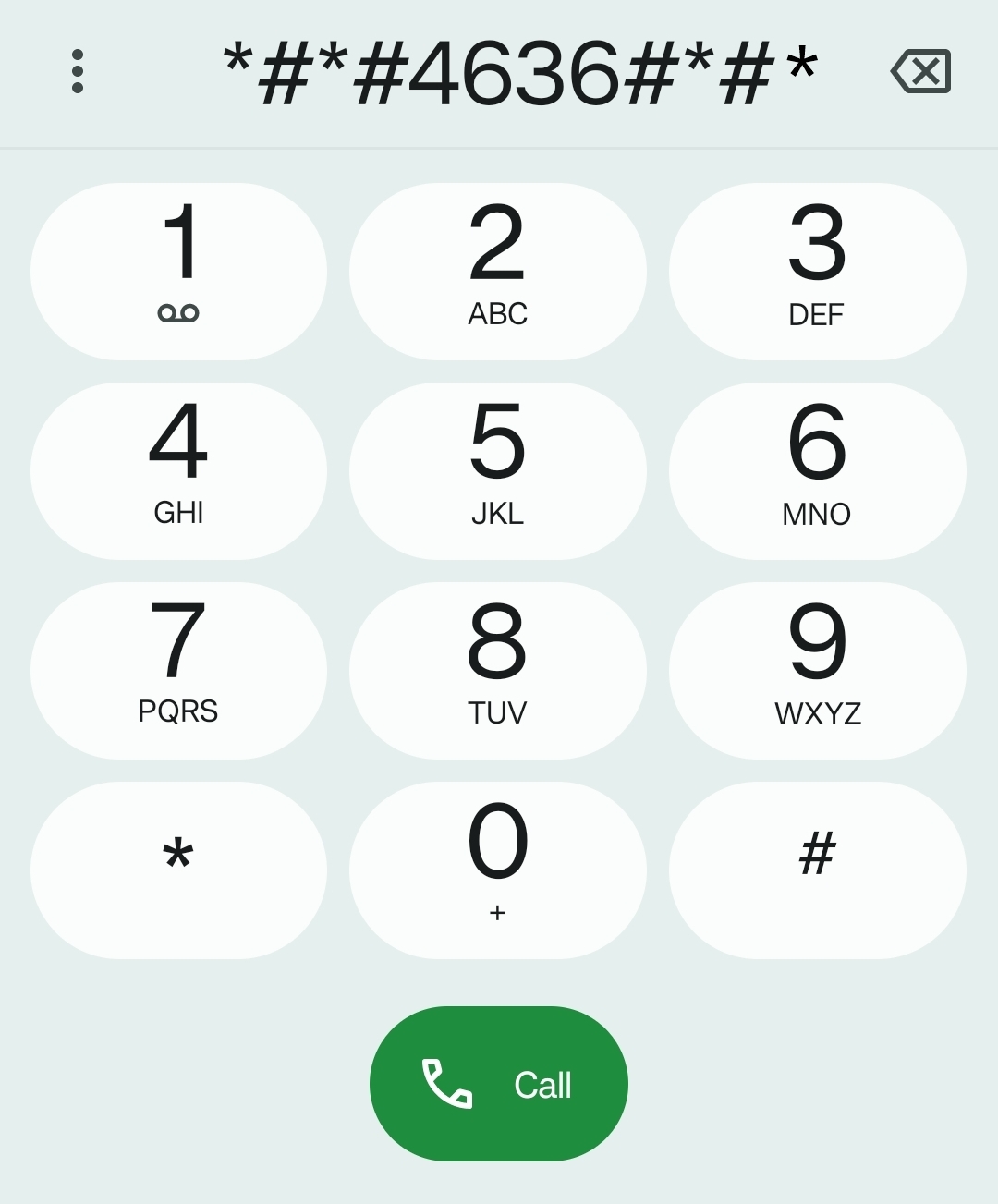
Step 3: From the pop-up that shows up, tap on the phone information and scroll down
Step 4: Here, you’ll find the SMSC option which you can edit to enter your state’s Vi SMS centre number by picking it from the list given above
Step 5: Once done, the SMS delivery issues will be fixed
Via Messages app
The steps to change or update Vi SMS centre number using the Messages app on your phone are simple and straightforward. Do note that the process may vary for different Messages and SMS apps.
Step 1: Open the Messages app on your phone and select your profile
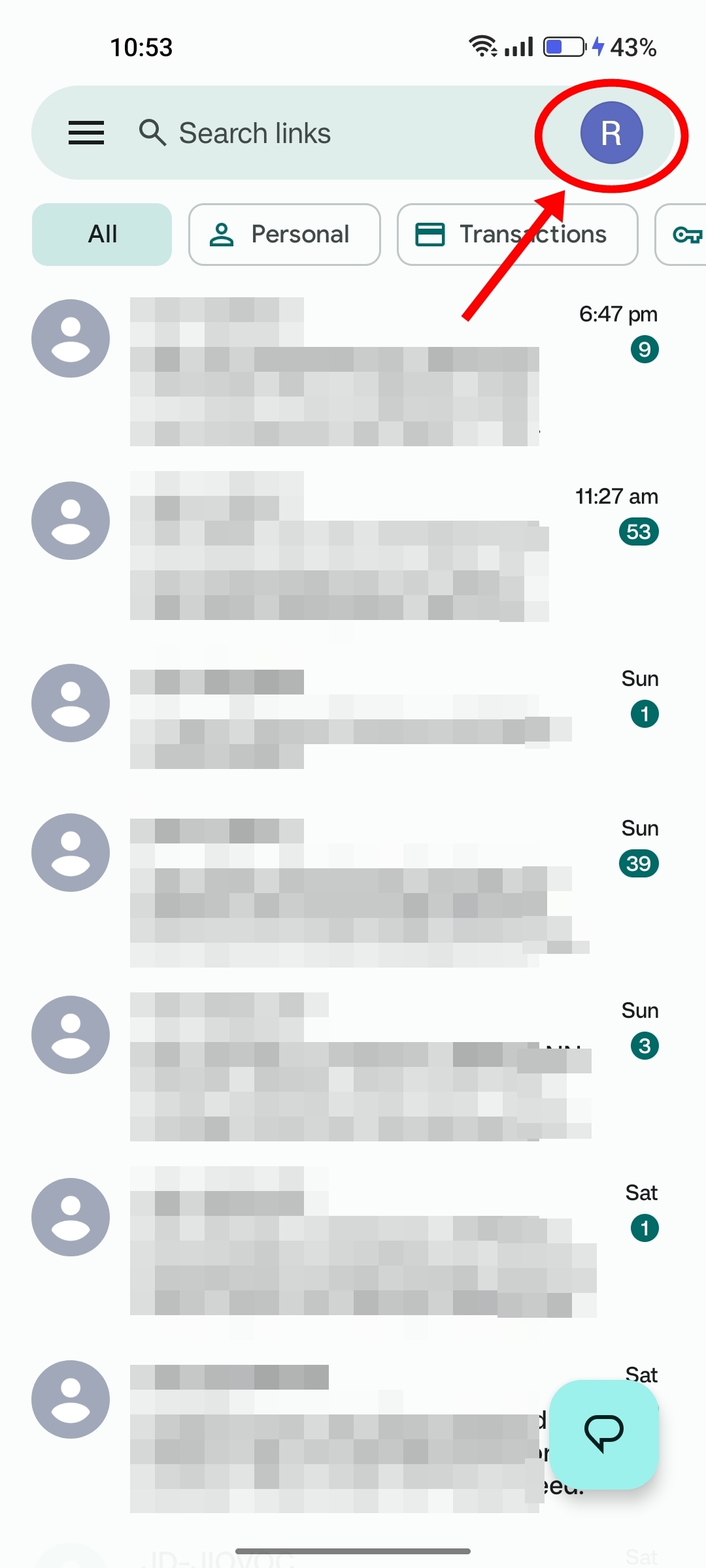
Step 2: Now go to the Settings menu of the Messages app from the top right corner

Step 3: Head over to the Advanced menu
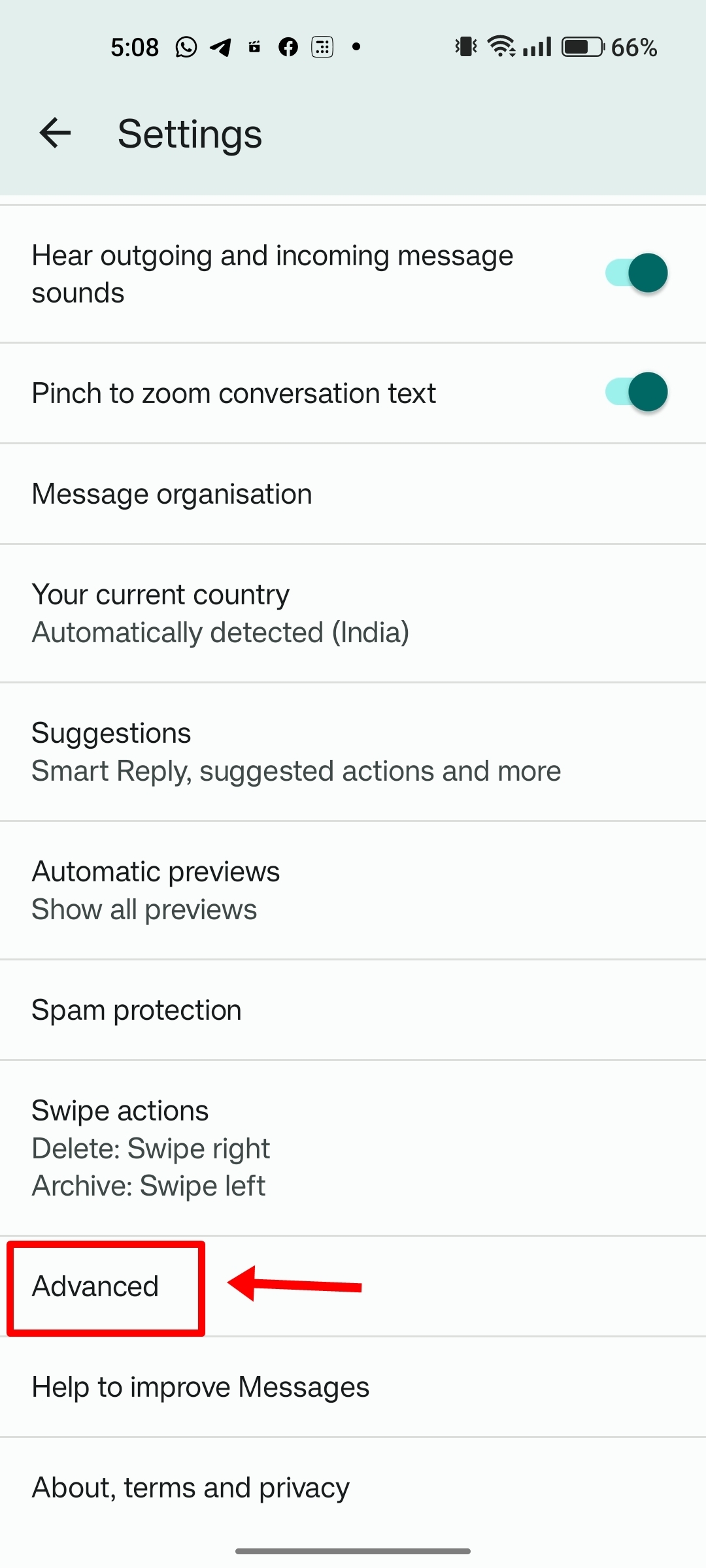
Step 4: From here, select SMSC option and edit the number according to your state by picking it from list given above

Once done, your SMS services should be back up and running. Make sure to restart the phone and set the number as the default SIM after entering the SMS centre number, if it doesn’t work through Messages app.
FAQs
What is Vi SMS centre?
Vi SMS centre is a message distribution centre that processes and routes SMS to the correct recipient. Its purpose is to store, forward, convert and deliver SMS. In case you are facing a problem with sending or receiving an SMS, it could possibility be related to Vi SMS Centre.
What can I do if SMSes are not being sent or received?
If you’re unable to send or receive SMS properly, try putting your phone into Airplane mode and toggle it off to see whether it resolves the issues. Besides that, rebooting your mobile phone can also be a solution to this issue.
What should I do to check my SMS centre number?
The SMS centre number can be checked under the Advanced options of Messages app settings.
The post Vi SMS centre number: check state-wise list first appeared on 91mobiles.com.
from 91mobiles.com https://ift.tt/khltdnK




![tTorrent Ad Free Pro Apk [Latest]](https://blogger.googleusercontent.com/img/b/R29vZ2xl/AVvXsEgjcrLysU0qIvlLhmpUMn9_VbPwFKIWKkKyqWb_gAHSC-lFbgzBRZksHccGVpWYuBEOF1fghNUq9ZAU1EXfRtkRRrmx5joDVqoiXfvDmFFb4romeDJcwmGD8kk3XpaXVmgND9fJ5RZ8eIE/w680/tTorrent-Pro-Apk.jpg)

