
WhatsApp has been on a roll recently with new features launching every other week. There’s now a lot more that you can do on WhatsApp, and the latest feature will bring the app closer to the likes of Google Meet and Zoom. WhatsApp now allows you to share your screen during video calls.
WhatsApp screen share during video calls
- WhatsApp has added the ability to share your screen during video calls. This essentially means that whenever you’re on a WhatsApp video call you can share a live view of your screen.
- The feature has just been launched so it will take some time for it to reach all users. It’s available on WhatsApp for mobile, desktop and tablet.
- You can enable this feature by selecting the ‘Share’ icon during a video call.
- WhatsApp lets you choose between sharing a specific app or your entire screen. So you don’t necessarily have to show everything on your screen, and choose only one app to share.
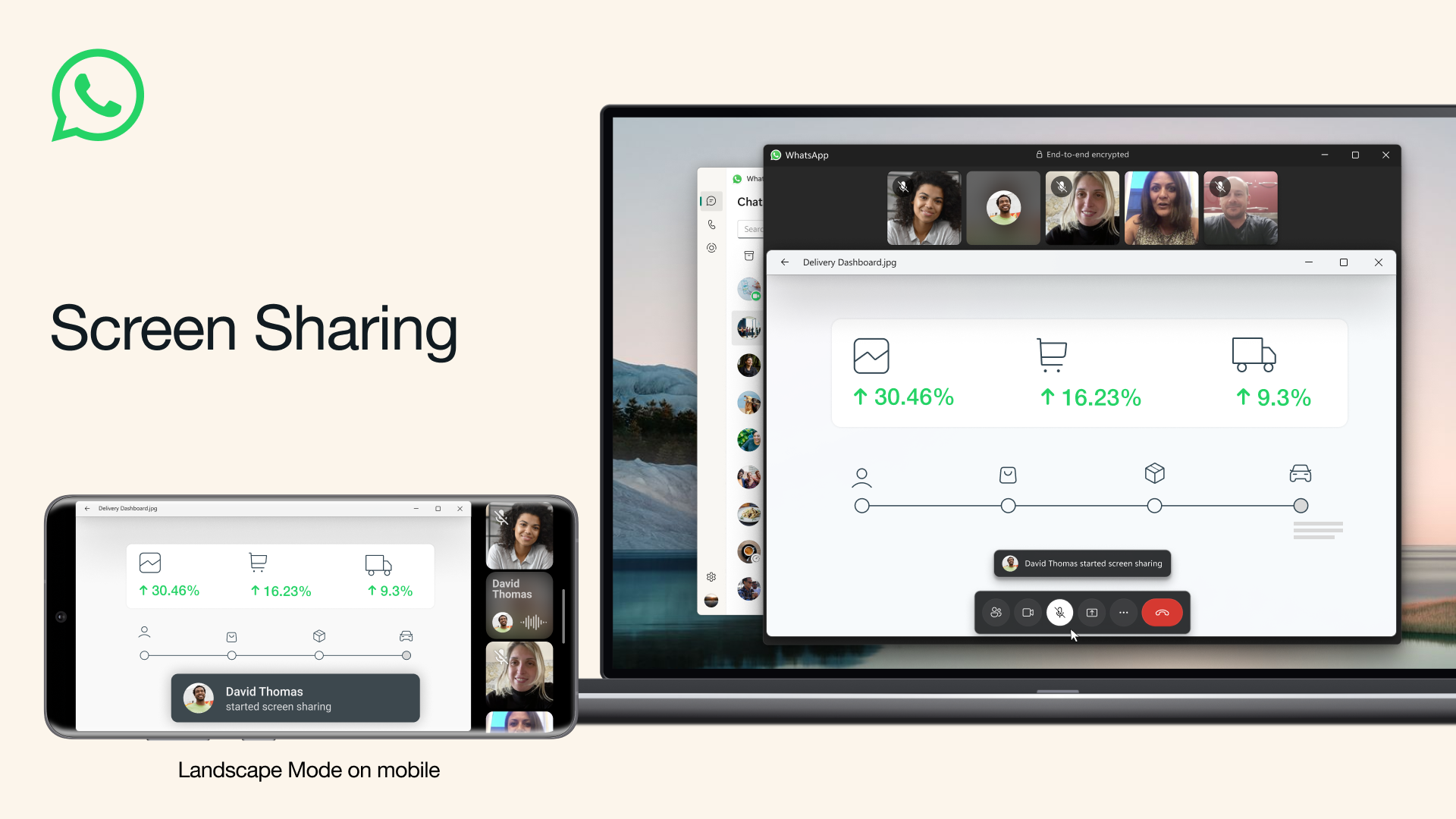
Meta CEO Mark Zuckerberg announced the new feature along with an image of how screen sharing on WhatsApp works. Screen sharing on WhatsApp works on landscape mode where the participants are visible on the side. Speaking of which, landscape mode is now available to all on WhatsApp. It was earlier available on beta, and rolled out to iPhone users.
As the name suggests, landscape mode changes your phone’s orientation during video calls. You can switch to landscape mode by flipping your phone. It’s possible now too but the orientation doesn’t change when you do it. The new feature will change the orientation as well so you get a wider view of video calls. Not just for screen sharing but this feature can be helpful when you’re in a group video call with several participants.
Edit media captions on WhatsApp
Another small but useful feature that WhatsApp has rolled out is the ability to edit media captions. This feature has been rolled out to iPhone users with the latest WhatsApp update. So now whenever you send photos or videos on WhatsApp along with a caption, you can edit it if there’s any error in the text.
The post WhatsApp now lets you share your screen during video calls: here’s how it works first appeared on 91mobiles.com.
from 91mobiles.com https://ift.tt/GIxVSgW




![tTorrent Ad Free Pro Apk [Latest]](https://blogger.googleusercontent.com/img/b/R29vZ2xl/AVvXsEgjcrLysU0qIvlLhmpUMn9_VbPwFKIWKkKyqWb_gAHSC-lFbgzBRZksHccGVpWYuBEOF1fghNUq9ZAU1EXfRtkRRrmx5joDVqoiXfvDmFFb4romeDJcwmGD8kk3XpaXVmgND9fJ5RZ8eIE/w680/tTorrent-Pro-Apk.jpg)

